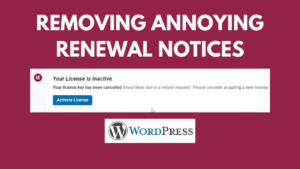If you are also annoyed like me from unwanted notices, especially renewal notices that just dont’t go away them try what I followed to put an end to it.
So, I have been getting a lot of annoying notices ever since some of my products that were approaching renewal or already expired. Everytime I logged into my wordpress dashboard, these notices would appear. I went ahead googled about it and found out few solutions that worked a while but didn’t put a full stop!
Finally, I took this responsibility and dicussed with one of my friends who is pro coder. He gave me the code shown below:
/**
* Remove annoying license notices
*/
add_action(“admin_enqueue_scripts”, function() {
?>
<style>
.e-notice–extended.e-notice–dismissible.e-notice.notice {
display: none !important;
}
</style><?php
});
All I had to do was to just log into my WordPress dashboard and add the code into functions.php file. I did exactly that and boom, all the notices disappeared for good!
Now my WordPress Dashboard is super clean!
Feel free to use the code and share with your friends who are also facing the same issue.
Where is Function.php file in WordPress?
Functions.php file can be accessed by going to Appearance section and then by clicking on Theme Editor. If you are finding it confusing and you don’t want to mess things up, consider watching my YouTbe video.
Watch me performing the required steps through this YouTube video: